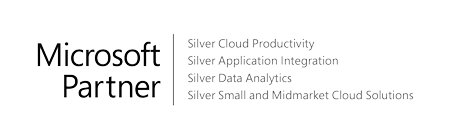Today, we’re going to dive into a topic that’s revolutionizing the way businesses operate. It’s like giving your productivity a shot of espresso! We’re talking about Microsoft Power Automate, a tool that’s as powerful as it sounds.
Whether you’re a seasoned pro or just dipping your toes into the world of automation, this guide is your golden ticket. So, grab a cup of coffee, get comfy, and let’s get this show on the road!
The Power Behind Power Automate
Before we dive into the nitty-gritty, let’s talk about why automation is such a big deal. Imagine having a personal assistant who takes care of all the mundane tasks for you. Sounds dreamy, right? Well, that’s what Power Automate does, but on steroids!
What is Microsoft Power Automate?
Power Automate, formerly known as Microsoft Flow, is like a genie in a bottle. It automates repetitive tasks by connecting different apps and services. But wait, there’s more! It doesn’t just connect Microsoft products; it’s like a social butterfly, making friends with over 300 different services.
Microsoft Flow vs Power Automate
You might be wondering, “What’s the difference between Microsoft Flow and Power Automate?” Well, my curious friend, they’re essentially the same thing. Microsoft just decided to give it a new, snazzy name. The rebranding came with some new features, which we’ll get to in a bit.
Now, let’s talk numbers. According to Forrester Research, businesses that use Power Automate see an ROI of 117% within three years. That’s like turning a single dollar into two, and then some!
How to Use Power Automate
Power Automate is like a Swiss Army knife; there are countless ways to use it. From sending out automatic emails to creating complex workflows, this tool is as versatile as they come.
Getting Started
First things first, you need to have a Microsoft account. Once you’re in, the world is your oyster! Power Automate has a user-friendly interface that even your grandma could navigate. Start by selecting a template or creating a flow from scratch. The drag-and-drop feature makes it easy to connect the dots between different services.
The Latest and Greatest: New Features in Power Automate
Alright, let’s talk about the shiny new toys that Microsoft has added to Power Automate.
Enhanced UI Flows
The user interface is slicker than a greased lightning. With the new UI flows, you can automate Windows and web applications with ease. It’s like having a robot butler at your service.
Automation in Action
Let’s say you’re a real estate agent. With UI flows, you can automate the process of gathering data from various websites, compile it into a single report, and send it to your clients. All this, while you sip your morning coffee.
Improved Connectivity
Power Automate now supports even more services. Whether you’re team Google or team Microsoft, Power Automate doesn’t discriminate. It’s like the United Nations of automation tools.
The Power of Integration
Imagine integrating your CRM system with your email marketing tool. You could send personalized emails to your clients based on their preferences, purchase history, and more. The possibilities are endless.
LogixCare Solutions for Business LLC: Empowering Your Business with Microsoft Solutions
LogixCare Solutions for Business LLC specializes in Microsoft Solutions. From Power Automate to Microsoft 365, they’ve got you covered. They’re like the Avengers of the Microsoft world, bringing together the best tools to help your business thrive.
But wait, there’s more! LogixCare Solutions for Business doesn’t just provide solutions; they tailor them to your needs. It’s like having a bespoke suit, but for your business.
Now, let’s talk about how Power Automate fits into this picture.
Power Automate and LogixCare: A Match Made in Heaven
Power Automate is just one of the many tools that LogixCare can help you wield. With their expertise, you can create workflows that are as smooth as butter.
Wrapping It Up: The Power to Automate is in Your Hands
We’ve covered a lot today, from what is Microsoft Power Automate to how to use Power Automate, and the exciting new features. But the most important takeaway is this: automation is not just a buzzword; it’s a game-changer.
The Future is Automated
In an ever-evolving world, staying ahead of the curve is essential. Automation is not just the future; it’s the present. With tools like Power Automate, you can streamline your processes, increase efficiency, and give your business the edge it needs.
Take the Leap
So, what are you waiting for? Take the leap, embrace automation, and watch as your business transforms. And remember, if you need a helping hand, LogixCare Solutions for Business LLC is just a click away. Check out their website here and unleash the power of automation today!
Thank you for joining me on this adventure. Until next time, keep automating!