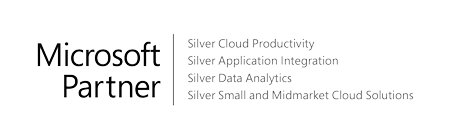Entrepreneurs, welcome!
You’re about to embark on a journey through the fascinating world of Microsoft Dynamics 365 Business Central. Picture a realm where inventory management isn’t a chore, but an exciting expedition. A place where your stock levels are always spot on, and your profits skyrocket.
Whether you’re a seasoned business owner or a budding entrepreneur, this guide is your passport to mastering inventory management with Business Central. So, grab your gear, buckle up, and let’s set off on this thrilling journey!
What’s the Buzz About Microsoft Dynamics 365 Business Central?
Before we get into the nitty-gritty, let’s talk about what Microsoft Dynamics 365 Business Central is. It’s like the Swiss Army Knife of business management. Seriously, it’s that versatile.
The Magic of Dynamics 365
Dynamics 365 is a suite of business applications that helps your business run like a well-oiled machine. From customer service to finance and operations, it’s got you covered. But wait, there’s more! Dynamics 365 Business Central is a special part of this suite that focuses on managing finances, operations, sales, and customer service. It’s like the cherry on top of your business sundae.
The Powerhouse: Business Central
Business Central is like that friend who always has your back. It’s an all-in-one business management solution that’s easy to use and adapt, helping you connect your business and make smarter decisions. And guess what? It’s built on the robust functionality of Microsoft Dynamics NAV, which means it’s backed by decades of research and development.
Did you know that as of 2021, over 165,000 companies worldwide are using Business Central to streamline their operations? That’s a lot of happy customers!
Inventory Management: The Unsung Hero of Business Success
Alright, let’s shift gears and talk about inventory management. It’s like the backstage crew in a theater production – not always visible, but essential for the show to go on.
What is Inventory Management?
Inventory management is the art and science of ensuring that you have the right products, in the right quantities, at the right time. It’s like juggling, but instead of balls, you’re juggling products, suppliers, and customer demands.
Why is it so important? Well, imagine running out of your best-selling product during peak season. Nightmare, right? Effective inventory management prevents such catastrophes.
The Nuts and Bolts of Inventory Management Systems
An inventory management system is like the GPS guiding that juggling act. It tracks every product that comes in and goes out, ensuring that you don’t drop the ball.
These systems can be as simple as a spreadsheet or as sophisticated as Business Central. The key is finding the one that fits your business like a glove.
How Business Central Transforms Inventory Management
Now, let’s bring it all together. How does Business Central make inventory management as smooth as butter?
Seamless Integration and Real-Time Data
One of the biggest perks of Business Central is how it integrates with other Microsoft products. It’s like having all your tools in one toolbox. Plus, with real-time data, you can make decisions on the fly and stay ahead of the curve.
For instance, LogixCare Solutions for Business LLC, a Microsoft Solutions provider, has been helping businesses streamline their operations with Business Central.
Customization and Scalability
Business Central is like a chameleon; it adapts to your business needs. Whether you’re a small business or a giant corporation, Business Central scales with you. And with customization options, you can tailor it to fit your business like a bespoke suit.
For example, if your business has unique inventory needs, you can create custom workflows and reports. This level of customization ensures that Business Central works for you, not the other way around.
Putting It All Together: Business Central in Action
Alright, folks, let’s get down to brass tacks. How does Business Central actually look in action? Let’s take a peek behind the curtain.
Case Study: A Retail Giant
Imagine a retail giant with hundreds of stores, thousands of products, and a supply chain that would make your head spin. They implemented Business Central and, like magic, their inventory management woes started to disappear.
With real-time data, they could track inventory across all stores and warehouses. They could predict demand, avoid stockouts, and even automate reordering. The result? A 30% increase in inventory accuracy and a 20% reduction in carrying costs. Now that’s what I call a win!
The Takeaway: Your Business Can Be Next
What’s the moral of the story? Whether you’re a retail giant or a small business, Business Central can revolutionize your inventory management.
So, what are you waiting for? It’s time to take the plunge and see what Business Central can do for your business.
Wrapping It Up
So there you have it, folks! A comprehensive guide to inventory management with Business Central. From understanding the basics to seeing it in action, we’ve covered it all.
Remember, inventory management is like the backbone of your business. And with Business Central, you’ve got the ultimate support system.
Ready to take your inventory management to the next level? Head over to LogixCare Solutions for Business LLC and see how they can help you make the magic happen.