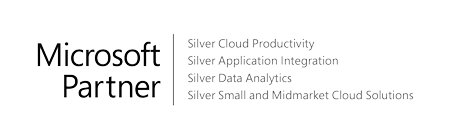Once you have a requirement to modify any page feature, you think about Page Extension. Still, something behind Business Central allows you to do these procedures in another way: PAGE CUSTOMIZATION.
Here I want to emphasize the main difference between these two ways to modify a page.
PAGE EXTENSION
Here we have the most famous way to modify a page; this method will enable us to extend, add and override functionalities to the page. It’s important to know that only pages with the “Extendible” property set in true will be able to be extended.
Keywords to use this functionality are the following:
| KEYWORD | SYNTAX |
| add | Add first, addlast (Anchor 1)
addbefore, addafter(Anchor 2) |
| move | movefirst, movelast, moveafter, movebrefore(Anchor 1, field2, target) |
| modify | modify(Anchor 2) |
- Anchor 1: areas and groups
- Anchor 2: control, actions, and groups
Here we have an example of a page extension we can usually do:
- You need to add the Vendor Item No of the Items in the Item List to order it by this new field.
- You need to add an action to calculate the profit of the item based on its cost and price
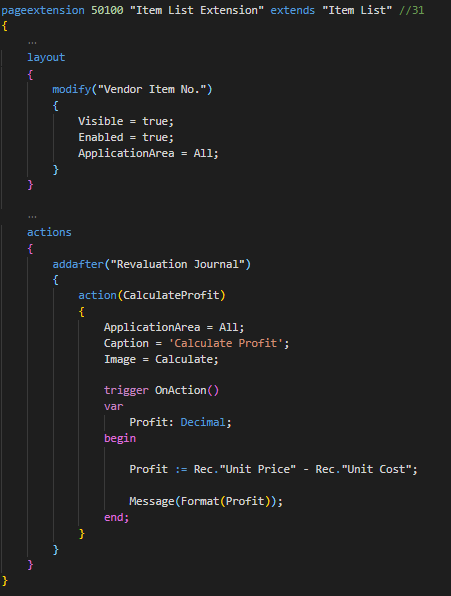 PAGE EXTENSION VS PAGE CUSTOMIZATION
PAGE EXTENSION VS PAGE CUSTOMIZATION
- We enable the “Vendor Item No.” field to be visible on the Item List page.
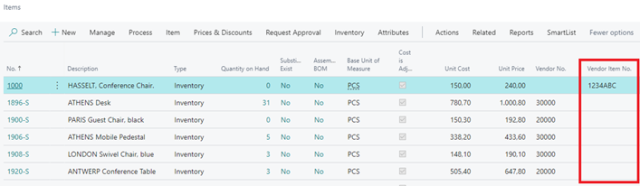
- We add an action to calculate the profit we can get from a product based on its price and cost
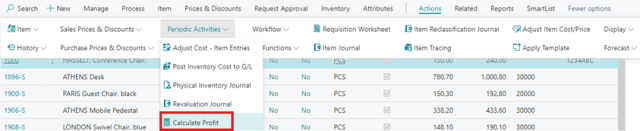
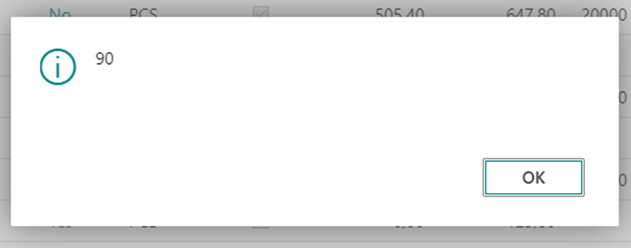
PAGE CUSTOMIZATION
Now, we will see how customizations work and the main differences between this and page extension.
The Page Customization object allows us to modify the layout and actions on pages accessible by a profile. Developers do not widely use this method due it is more restricted because you cannot add variables, triggers, or actions not defined on the base page; that is a problem due to several customer requirements that need these functionalities.
For that reason, we cannot use Page Customization for:
- You need to add an action to calculate the profit of the item based on its cost and price
- You need to add an action to update a field in the table “Vendor” when a user updates the General Posting Setup of its General Business Posting Group
In addition, you need to attach this Page Customization with a specific Profile to use in a Role Center. This is very helpful if you want a particular Role not to be able to see the Item cost, Item Price, etc.
Here we have an example of the Page Customization implementation.
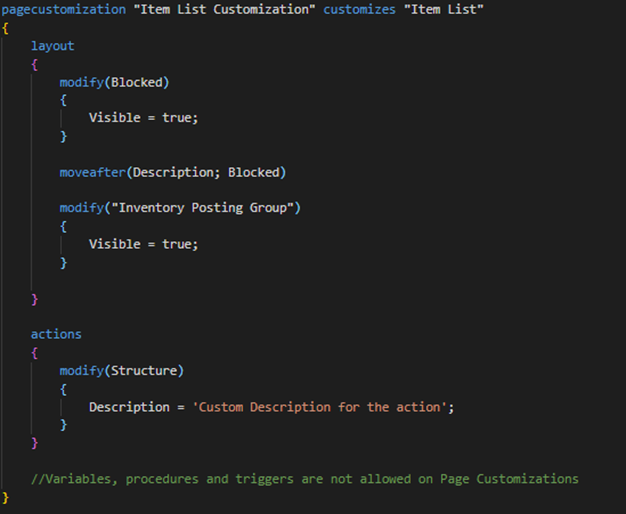
- We create a “pagecustomization” object to customize the Item List Page, set the Blocked and Inventory Posting group to true, and move Blocked next to Description.
- Modify the Structure Action description.
- Next, we create a “Custom Profile” profile and assign the customization in the “Customizations” Property.
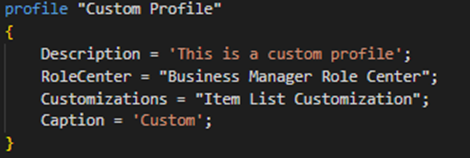
- We select the new role we created on the Role field of the “My settings” page
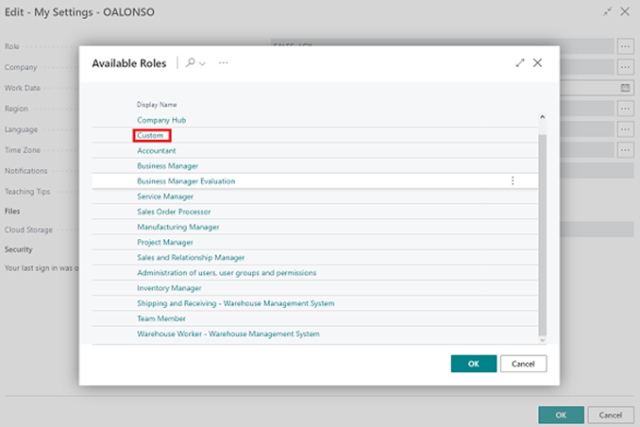
- Now, we can see changes in the Item List page
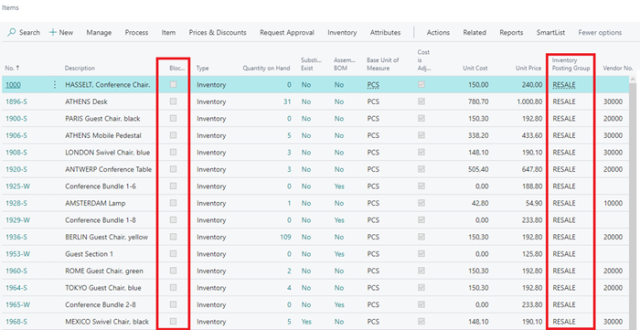
After showing the main characteristics of these two ways to modify pages, we can summarize the main differences between extension and customizations are
- Customizations doesn’t allow us to create variables or triggers to a base page
- Extensions doesn’t need to be attached to a profile because they will apply to every role
- You need to attach the Page Customization to a specific Profile with its Role Center
- An advantage of page customizations is the ability to avoid the ability of a custom Profile to see fields of tables.
Thanks for reading.
Conclusion
Keep up to date with Dynamics 365 Business Central by subscribing to our blog. And if you’re in need of a new Microsoft partner, LogixCare Solutions for Business is a great choice. Our team of experienced professionals will work with you to assess your business needs, customize the software to meet those needs, and then provide ongoing support and maintenance.
We have extensive experience in deploying and managing ERP systems and are committed to providing the highest level of service. Contact us today to find out how LogixCare SB can help you make the most of your Dynamics 365 Business Central implementation.