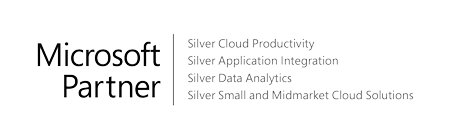Business value
Bring the best of Microsoft’s business and productivity suites together to initiate collaborative, review, and sharing activities without having to leave Business Central. Users benefit from a familiar sharing experience and reduce the need to download files to their device. This makes it easy to share files from the Report Inbox and document attachments through OneDrive for Business.
Feature details
For business users
To share a report from the Report Inbox or to share an attachment to a record, you can now choose the Share action. This action copies the file from Business Central to OneDrive for Business, then displays the file sharing dialog in Business Central with numerous options. At launch, these options include:
- Sharing a link to the document with one or more internal or external recipients.
- Copying a link to the document, so that you can send it using your preferred application.
- Adjusting whether recipients can view or edit the document.
- Preventing download of the file.
- Specifying the people who can use the link, such as only people in your organization with the link.
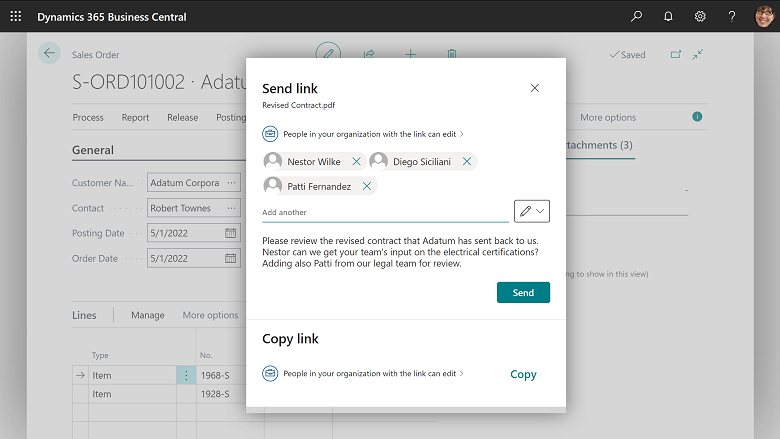
Business Central grants access to the file in OneDrive for your chosen recipients: the permissions to the current record and file in Business Central remain unchanged.
Read the complete article, here: https://docs.microsoft.com/en-us/dynamics365-release-plan/2022wave1/smb/dynamics365-business-central/share-file-through-onedrive