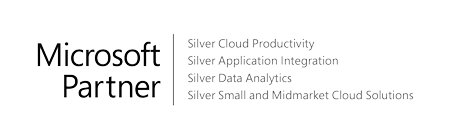| Enabled for | Public preview | General availability |
| Users, automatically |
Business value
The presentation of financial reports is an important part of how people consume them. Reports must provide business insights in a way that enables people to easily recognize the report and quickly identify the important data. In Business Central, account schedules are the main tool for creating user-defined financial reports. This release provides new capabilities for account schedules that make it easier for people to produce reports in the layout they desire.
Feature details
Financial reports can be generated using new capabilities for account schedules:
- You can control how the number zero is printed (as “0”, “-“, or (blank)). When skipping zero-lines you can now keep Headers, Begin-totals, and End-Total in order to keep the schedules structure legible.
- When you define account schedules, you can use G/L account categories as Totaling filter for columns.
- The Account Schedules Overview supports 15 columns so that you can view budgets for 12 months and a total.
- You can export and import account schedules to or from files, which makes it easier to reuse them between companies.
- Headings (Begin-totals) are kept when printing to keep the structure of the account schedule. You can also choose to print lines marked as not to be shown, which makes validating the account schedules easier to do when you’re designing them.

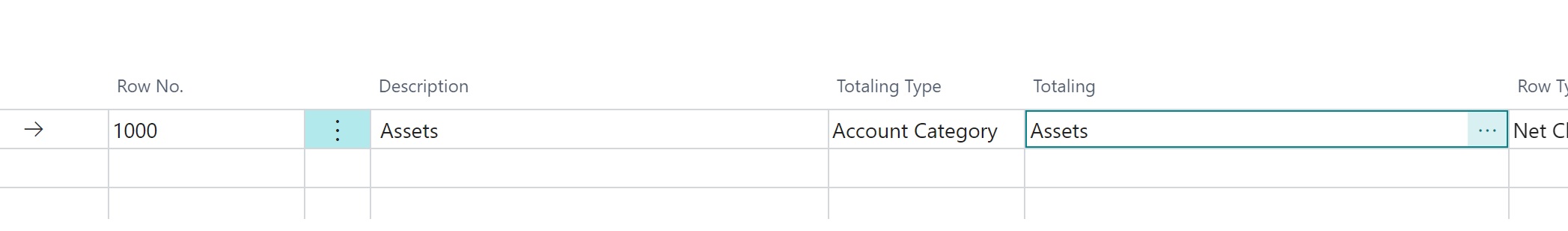
Read the full 2022 release wave 1 plan
Want more information, news and updates about Business Central? Subscribe to our blog: https://logixcaresb.com/category/blog/