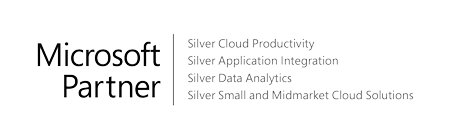Businesses that operate in the global economy often need to handle transactions in multiple currencies. Business Central is a multi-currency system that can handle these transactions. Currency exchange rates are constantly changing, so we’ll need to adjust them regularly to ensure that the amounts in our accounts are correct.
This video shows how to do that. By default, the general ledger uses our local currency, but we can also use another currency with the current exchange rate assigned. By designating a second currency as an additional reporting currency, Business Central will automatically record amounts in both our local currency and the additional reporting currency on general ledger entries, and other entries as well, such as VAT or tax entries.