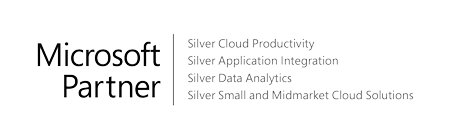It’s that time of year again—welcome back to Microsoft Build.
Microsoft Build represents the ultimate developer event. A hundred thousand developers from across the world gather for three days with their peers to learn, engage, and collaborate on the latest innovations and tools from Microsoft.
With over three million active developers on Microsoft Power BI creating incredible data experiences every day, we want to use this event to show you the truly exciting innovations we are bringing to Power BI.
These announcements include:
- Datamart in Power BI
- Metrics in Power BI and other enhancements
- Data storytelling in PowerPoint
- Integration with Outlook and Office Hub
Announcing datamarts in Power BI
Today, business analysts and business users rely heavily on centrally governed data sources built by professional developers in IT. However, if a user needs something changed, for example a new source of data, or data combined in a different way, it can be challenging for over-burdened IT teams to help in a timely manner. As a result, users either need to wait or move forward on their own by building a datamart with the tools at their disposal, such as an Access database, a SharePoint site, or a spreadsheet. These solutions lack important capabilities, perform poorly, don’t scale as data volumes and users grow, and can be hard to govern.
Today, Microsoft announced the preview of datamart in Power BI, a new Power BI Premium self-service capability that enables users to perform relational database analytics and uncover actionable insights from their data. This out-of-the-box feature empowers business analysts to build a data mart over any data warehouse or multiple data sources that can be centrally governed and managed. Datamarts in Power BI accelerate time to insight while alleviating demands on IT.
So how does it work?
- An intuitive no code experience. A datamart creator can use the no code experience to extract, transform, and load data into a database that is fully managed by Power BI. There’s no need to worry about creating and managing dataflows or data refresh schedules—it’s all automatic. The user gets an intuitive SQL and visual querying interface for performing ad-hoc analysis on the data. Users can then connect to the datamart using external SQL-aware tools for further analysis.
- Integrated Power BI development. The datamart automatically generates a self-tuning Power BI dataset that is ready to build reports directly in the Power BI service, without downloading Power BI Desktop. The database and dataset are always kept performant and in sync with zero user intervention.
- Unified relational database with BI semantic model. From within the datamart UI, the user can build BI models and define BI measures using Data Analysis Expressions (DAX), the powerful semantic modeling technology built into Power BI. Users can also define relationships and security rules that are used in BI reports and dashboards. Security rules are kept in sync with the database, ensuring users only see what they’re entitled to, no matter how they access the data—via SQL or XMLA.
- Integrated governance. The datamart is also fully integrated into Power BI and can be managed and governed in the service just like any other artifact.
- Users can apply Microsoft Purview Information Protection sensitivity labels, track data lineage and impact, or retrieve all datamarts and metadata via automation (scanner APIs).
- Datamarts can also be endorsed (certified or promoted) to help users discover and reuse trusted organizational data.
- When development is done, users can easily manage their datamart deployment from development to test, to production, via the rich capabilities of deployment pipelines.
- Easy to use. Finally, analysts and users can easily discover these datamarts where they work—in the Power BI Data Hub, in Excel, and in Teams.